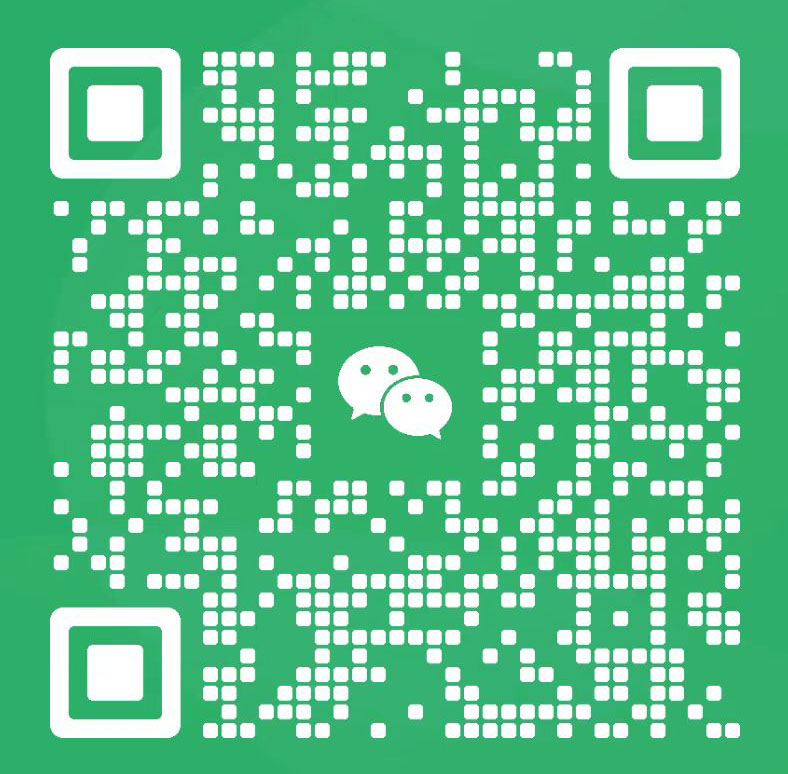FortiGate-VM部署文档
为了解决客户虚拟化问题,FortiGate推出了FortiGate-VM平台。FortiGate分为如下几个版本:
使用地址:http://192.168.1.11/index
登录账号"admin",密码为空。
- FortiGate-VM00
- FortiGate-VM01
- Fortigate-VM02
- Fortigate-VM04
- Fortigate-VM08
- 初始用户名"admin",密码为空。
- config system interface
- ed port1
- set ip 192.168.1.11 255.255.255.0
- 如出现不能修改动态IP,则执行set mode static后,再执行上条命令
- show,查看配置是否成功
- end
- config route static
- edit 1
- set device port1
- set gateway 192.168.1.1
- end
- config system ntp
- set ntpsync disable
- set type custom
- end
使用地址:http://192.168.1.11/index
登录账号"admin",密码为空。