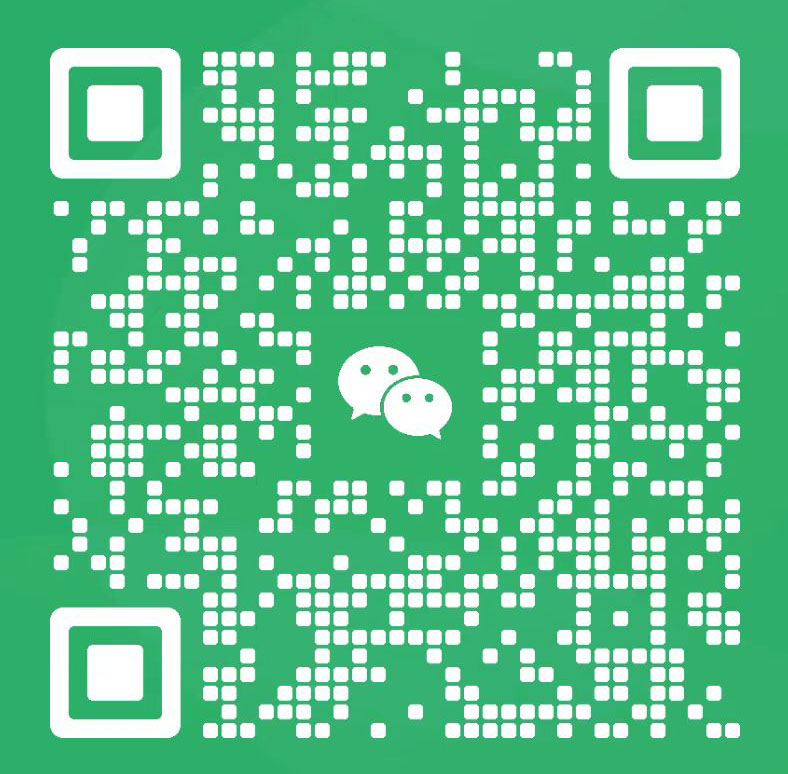解决创建Vue项目报错,以及解决Visual Studio Code打开Vue项目的一些编译错误提示。
1. vue创建项目报错
错误:无法将“vue”项识别为 cmdlet、函数、脚本文件或可运行程序的名称。请检查名称
解决方法:这是因为无法识别vue命令,首先检查是否安装 Vue CLI,如果已安装,则检查是否为环境变量未配置,导致找不到vue命令。
2. vue创建项目报错
错误:vue : 无法加载文件 C:\Users\my_wm\AppData\Roaming\npm\vue.ps1,因为在此系统上禁止运行脚本。有关详细信息,请参阅 https:/go.microsoft.com/fwlink/?LinkID=135170 中的 about_Execution_Policies。
解决方法:该错误是因为执行策略的问题,找到Windows PowerShell程序,右键管理员运行,使用命令 get-ExecutionPolicy可以看到结果为Restricted,这时执行命令 set-ExecutionPolicy RemoteSigned 即可
3. 解决No Babel config file detected
错误:Parsing error: No Babel config file detected for D:\IDE\record\note\babel.config.js. Either disable config file checking with requireConfigFile: false, or configure Babel so that it can find the config files.eslint
解决方法:打开文件 .eslintrc.js 添加一行 requireConfigFile: false, 具体如下:
4. 解决should always be multi-word
错误:error Component name "login" should always be multi-word vue/multi-word-component-names
解决方法:打开文件 .eslintrc.js 添加一行 'vue/multi-word-component-names': 'off',具体如下:
5.关闭变量未使用提示
错误:is defined but never used.eslint
解决方法:打开文件 .eslintrc.js 添加一行 "no-unused-vars": 'off',具体如下:
6. 关闭eslint检查
错误:eslint作为语法检测工具,但限制太过于严格
解决方法:打开文件 vue.config.js 添加一行 lintOnSave:false,具体如下: